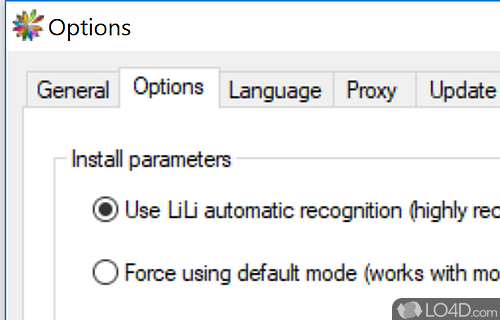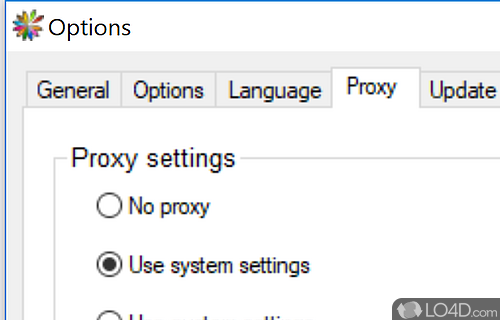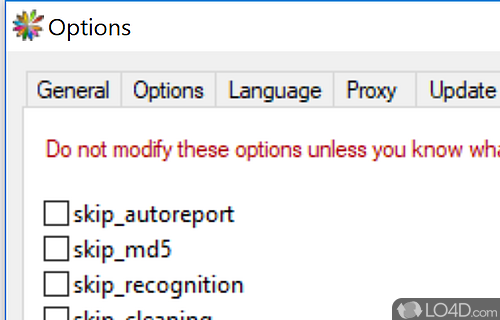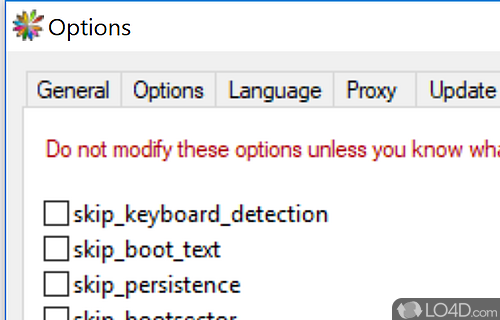Easily create bootable USB sticks for running Linux on your PC.
LiLi USB Creator (also known as Linux Live USB Creator) is a free and open-source software application that allows you to create a bootable USB drive that can be used to install and run a Linux operating system.
The tool can be indespensible for those who want to test or use Linux without installing it on their computer.
How to use LiLi USB Creator
1. Download and install LiLi USB Creator: First, you will need to download LiLi USB Creator from the official website and install it on your computer.
2. Connect your USB drive: Next, you will need to connect a USB drive to your computer. This is the drive that you will use to create the bootable USB.
3. Launch LiLi USB Creator: Once LiLi USB Creator is installed, launch it by double-clicking on the icon.
4. Select a Linux distribution: In LiLi USB Creator, select the Linux distribution that you want to use from the drop-down menu. You can choose from a range of popular Linux distributions, such as Ubuntu, Fedora, and Linux Mint.
5. Choose the USB drive: Next, choose the USB drive that you want to use to create the bootable USB. You should see the name of the USB drive in the drop-down menu.
6. Customize the boot options: If you want to customize the boot options of the Linux operating system, you can do so by clicking on the "Advanced" button. For example, you can add a persistent file to store your data or choose a specific boot mode.
7. Create the bootable USB drive: Once you have chosen the Linux distribution, the USB drive, and any other options, click on the "Create" button to create the bootable USB drive.
8. Wait for the process to complete: LiLi USB Creator will now create the bootable USB drive. This process may take a few minutes to complete, depending on the size of the Linux distribution and the speed of your USB drive.
9. Boot from the USB drive: Once the bootable USB drive is created, you can boot your computer from it by changing the boot order in the BIOS or UEFI settings. This will allow you to install and run the Linux operating system from the USB drive.
In closing
Overall, LiLi USB Creator is a straightforward and easy-to-use software application for creating a bootable USB drive that can be used to install and run a Linux operating system.
Features of LiLi USB Creator
- Bootable USB: Create bootable USBs with a variety of ISO images and distributions.
- Easy to Use: Designed to be intuitive and straightforward, so you can quickly get your USB drive ready for use.
- File Management: Drag and drop files onto the USB drive.
- File System Support: Support for FAT, NTFS, exFAT and ext4 file systems.
- Formatting: Quickly and easily format USB drives as FAT, NTFS, or exFAT.
- Integration: Integrate with the Windows shell for easy access.
- Multi-drive Support: Create multiple USB drives with your own choice of OS or distributions.
- Persistence: Create persistent USB drives and save your changes across reboots.
- Portable: No installation is required, so you can carry it on any USB drive.
- Recovery: Restore deleted files from USB drives.
- Security: Enable password protection for your USB drive.
- System Restore: Restore corrupted USB drives to their original state.
Compatibility and License
LiLi USB Creator has been released under the open source GPL license on Windows from disk management. The license provides the options to freely download, install, run and share this program without any restrictions. The source code for LiLi USB Creator should be freely available and modifications are certainly permitted as well as the option to inspect the software.
What version of Windows can LiLi USB Creator run on?
LiLi USB Creator can be used on a computer running Windows 11 or Windows 10. Previous versions of the OS shouldn't be a problem with Windows 8 and Windows 7 having been tested. It runs on both 32-bit and 64-bit systems with no dedicated 64-bit download provided.
Filed under:
- LiLi USB Creator Download
- Free Disk Management
- Open source and GPL software
- Bootable USB Creation Software